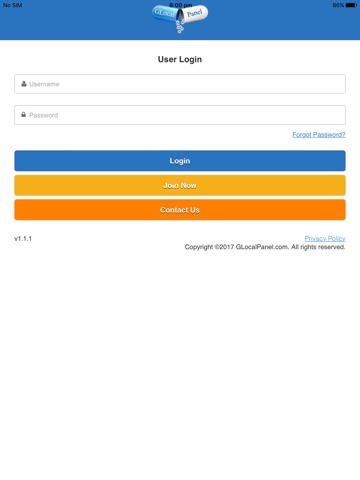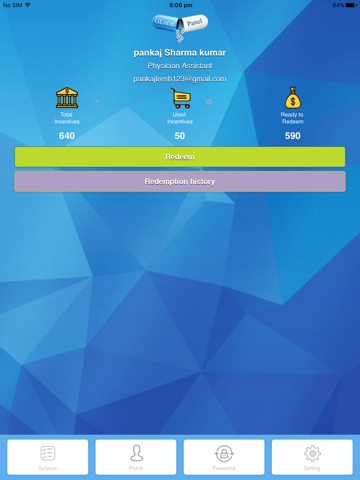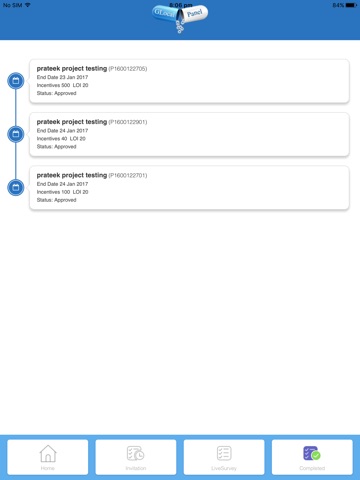GLocalMobile app for iPhone and iPad
Developer: GLocalPanel
First release : 31 May 2017
App size: 9.79 Mb
GLocal Mind is a multi-mode healthcare data collection company supporting clients with their global quantitative and qualitative healthcare market research needs. We have an in-house panel of 900,000+ healthcare and allied healthcare professionals in 70+ countries across LatAm, US, Canada, EU5, APAC and Middle East.
Our goal is to be a trusted and reliable partner for your global healthcare knowledge services needs.
Our in-house Glocal panel of 900,000+ Healthcare and Allied Healthcare professionals in 70+ countries, is individually recruited and verified. Our panelists are profiled with 35+ metrics thus providing our clients access to highly qualified, globally diversified panelists enabling high quality data and responses. Given the size of our panel, we are able to provide a diverse sample. We adhere to ESOMAR and CASRO guidelines in building and maintaining the panel.
GLocalMobile Application :
GLocalMobile application is usefull for physician where physician can register,login,get password, contact to glocal panel, get survey notification, update profile, participate survey, forward survey and update password and many more
PHYSICIAN JOIN NOW:
• Physician can register with Glocal panel using mobile application.
• While Physician join now with Glocal panel few mandatory fields will be there and it will check validation with mail id and phone number.
• Once physician successfully register with Glocal Panel it will send login credential to given register mail id.
PHYSICIAN LOGIN:
• For login into physician dashboard physician need to enter their login credential which contain email id and password.
• Once physician successfully enter then he have to click on Login button.
• Once physician successfully login then it will redirect to physician dashboard.
PHYSICIAN DASHBOARD:
• Once physician login their account then they can able see surveys, profile, password and setting icons at bottom
• At top of screen physician name, email-id and their specialty.
• Physician can see their honorarium details and also they can redeem honorarium by click on redeem button and redemption history
SURVEY INVITATION PAGE:
• When PM launch survey then physician will receive that survey into survey invitation page
• Survey page have Invitation, live and completed survey record
• Physician can access those survey from survey invitation or survey live page
FORWARD SURVEY:
• If physician want to forward to their survey to different mail id and that mail id want as a preferred mail id then physician have to click on survey link and then it will ask for mail id.
SURVEY LIVE PAGE:
• When physician opened survey and stop before completion of survey then it will move from survey invitation to live survey
SURVEY COMPLETED PAGE:
• When physician complete survey then it will move from survey invitation to completed.
UPDATE PROFILE:
• If Physician wants to change or update their profile then they have click on profile icon.
• Once clicked on profile icon physician able to see their profile details and if they want to change then they have to click on edit profile and submit it.
CHANGE PASSWORD:
• If Physician wants to change their password then they have click on password icon.
• Once clicked on password icon user have to enter old, new and confirm password and just click on submit button.